
UW Quote
Last updated:
Highlight a short, impactful statement from a person or source. Use this to draw attention to key ideas, testimonials, or remarks that support your content.
On this page
Block Preview
Pull Quote style
Pull Quotes are typically short excerpts from the surrounding text, styled to stand out and draw attention outside the reader’s normal flow.
Universities are unique places, characterized by their acceptance of people who push the boundaries of perceived truth.
Block Quote style
Block Quotes are typically longer quotations from an external source, set apart as their own paragraph and placed within the reader’s flow.
Italicized – Default
Whatever may be the limitations which trammel inquiry elsewhere, we believe that the great state University of Wisconsin should ever encourage that continual and fearless sifting and winnowing by which alone the truth can be found.
Unitalicized
Whatever may be the limitations which trammel inquiry elsewhere, we believe that the great state University of Wisconsin should ever encourage that continual and fearless sifting and winnowing by which alone the truth can be found.
How to use
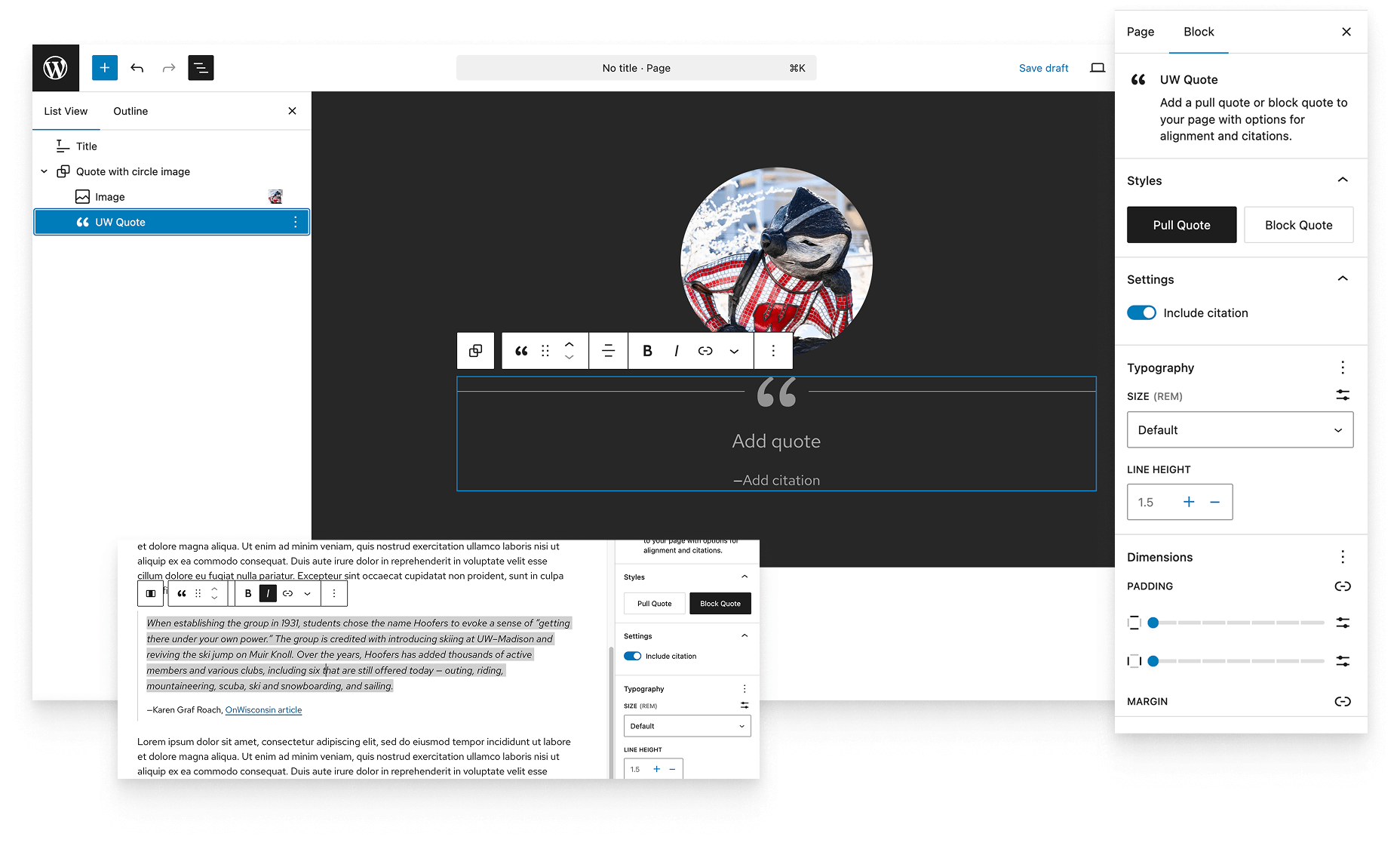
Insert the block
Using the Block Inserter, search for UW Quote and add it to your page. You can also type /uw quote in a new paragraph block and press Enter. By default, the block will display as a Pull Quote.
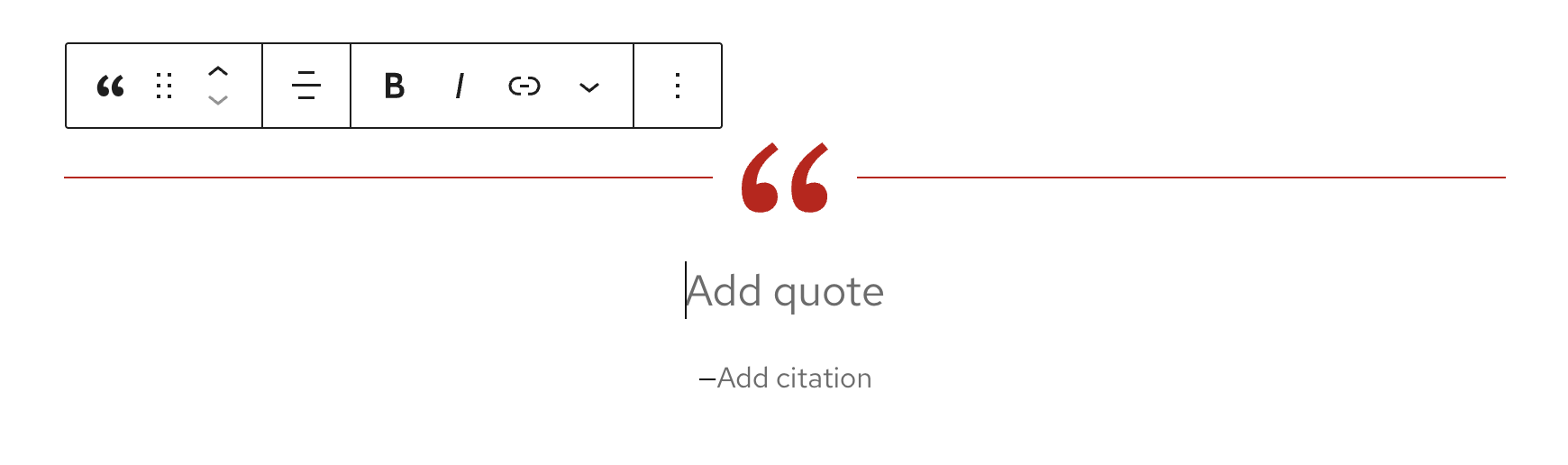
Choose a quote style
In the block settings panel, you can choose between the Pull Quote and Block Quote style.
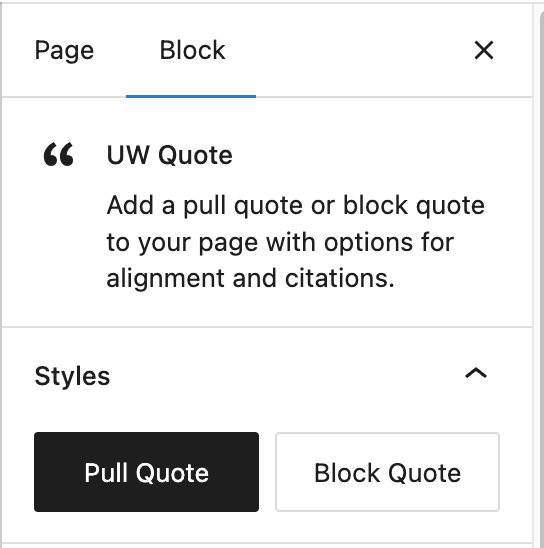
Show or hide the citation field
Add a citation with a name and, if useful, a title or organization. Use the Include citation toggle in the block settings to show or hide it.
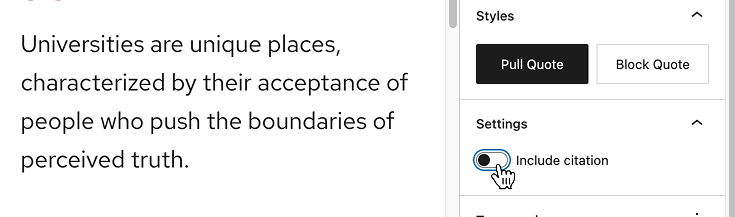
Font size and spacing
Use the block settings to increase the font size for a more expressive design, and adjust the padding and margin to control spacing around the quote block and between other blocks.
This is the pull quote text center aligned with a 3xl font size and some top and bottom padding applied.
Add a source link
Highlight the text in the citation field, then click the Link icon in the block toolbar. For help with adding links, visit WordPress documentation.
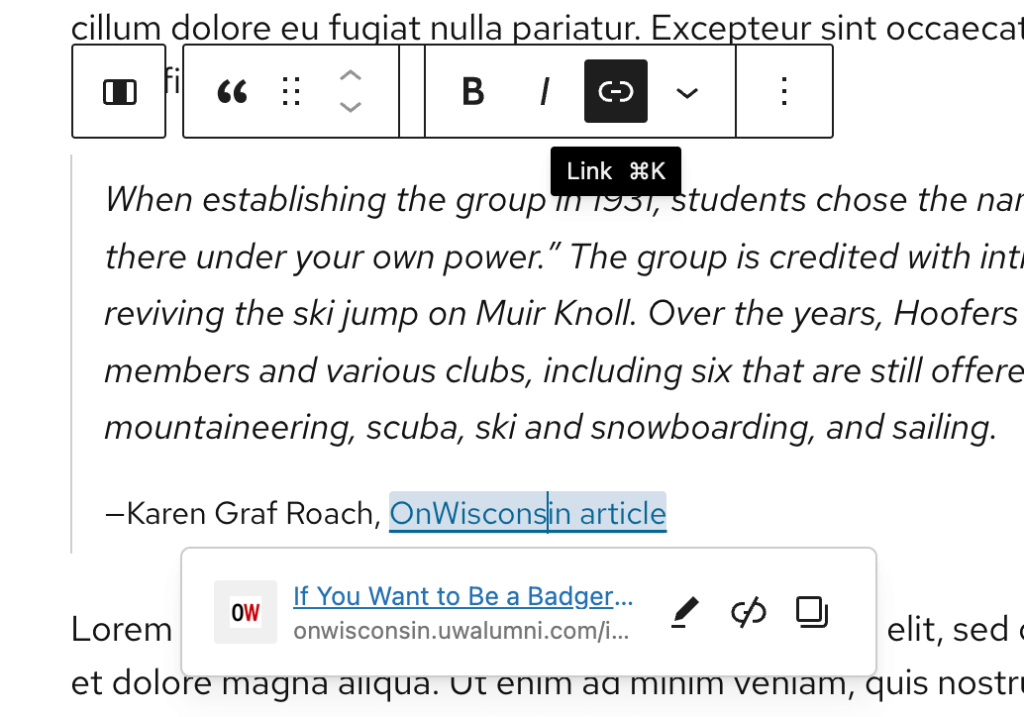
Recommendations

When to use
- You want to highlight a statement from a person or source to support your content.
- The quote needs to be visually distinct from surrounding text.
- You want to break up long passages of text with something scannable.
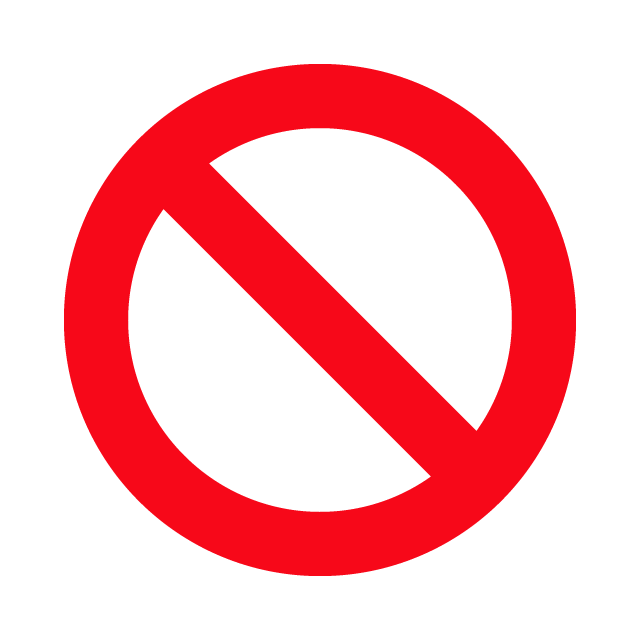
When to consider something else
Don’t use quote styles for content that isn’t a real quote. To highlight tips, reminders, or other important information, consider the options below instead:
Place content in a Group block, then add padding and a light gray background color.
Place content in a Group block, then add a drop shadow and padding.

Usability and accessibility
- Give clear attribution when the source is known.
- Attribution isn’t needed if the quote is from you, the source is already clear, or it’s a well-known public domain phrase (e.g., “Knowledge is power”).
- Only use UW Quote block for real quotations. Screen readers announce them differently than other types of content.
- Don’t use all caps to emphasis quote text. Adjust font size instead.