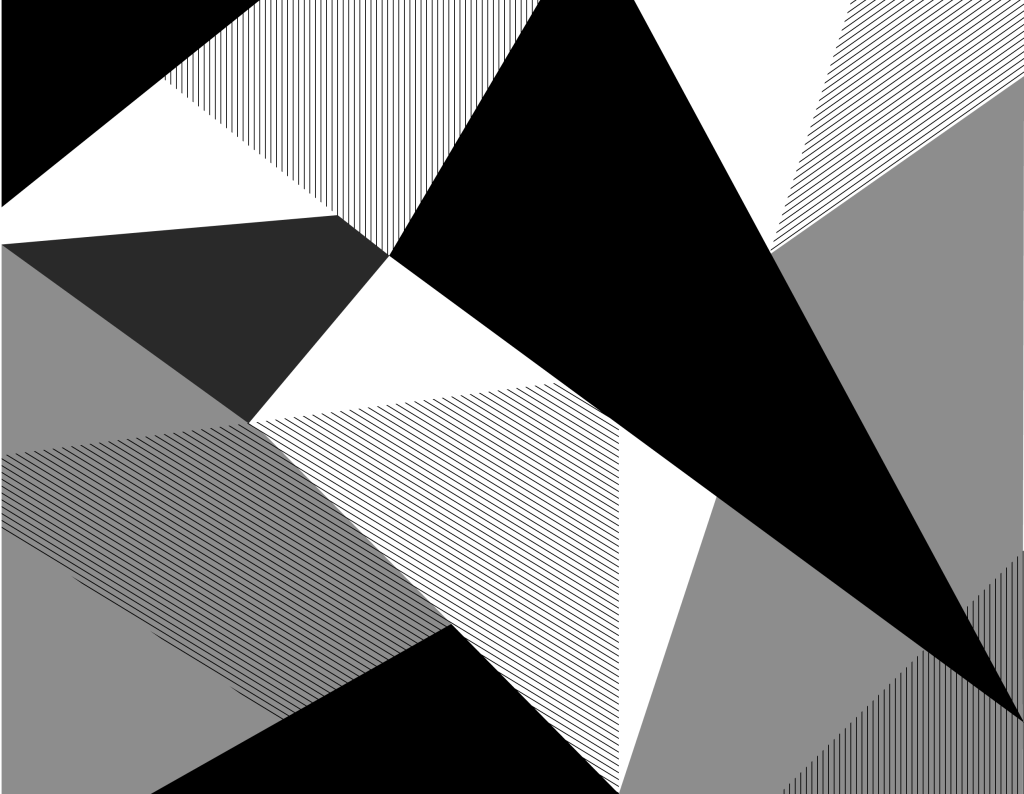
Planning your website
Before you begin building in UW Theme 2.0, take time to plan your website and explore the resources available to you. Clarifying your goals, audience, and content will help you create clear, accessible pages that align with the
UW–Madison’s brand and campus policies.
Hosting your
UW Theme 2.0 site
Migrate to 2.0
If you’re moving from UW Theme Classic, visit the Migrate to 2.0 page for timelines, process details, and resources for WiscWeb and non-WiscWeb sites.
Choose your hosting option
If you’re building a site from scratch, decide where it will live. The right hosting depends on how much customization you need and the support you want.
Make sure WordPress is the right fit
WordPress works for many UW–Madison sites, but some projects may be better suited to other campus tools or hosting options.
WiscWeb WordPress Service (recommended)
The Office of Strategic Communication recommends WiscWeb WordPress Service for most university websites.
- Free for UW-Madison units.
- Runs on UW Theme 2.0 by default.
- Managed hosting with automatic theme, security, and WordPress updates.
- UW branding and accessibility built-in.
- Includes support, training, and how-to guidance.
DoIT Web Hosting
- Cost varies depending on the hosting plan.
- Install the UW Theme 2.0 on your own WordPress site outside WiscWeb.
- Requires your own setup, updates, and support.
- Flexible, but more work and responsibility.
Determine your domain name
Once you know where your site will be hosted, plan your domain name. All UW–Madison sites must follow campus website domain name procedures.
Creating content
Define your audience and goals
Start with purpose. Knowing who you’re talking to and what you want them to do will shape your content and design decisions.
- Identify your audience and what actions you want them to take.
- Think about your readers and the outcome you want from each page.
- Create clear goals to guide your content and design decisions.
- Know that design works best when it’s shaped by your audience and purpose.
- Nielsen Norman Group offers a wealth of resources and research on building usable websites.
Resources
- Web UX study guide (Nielsen Norman Group)
- 3 persona types (Nielsen Norman Group)
Focus on content first
Strong content makes your site useful. Organize around what people need, keep it clear, and cut what isn’t essential.
- Organize your content around what users need to know and do.
- Make your message easy to scan, understand, and act on.
- Put your most important content first.
- Write with purpose, not decoration.
- Follow plain language best practices.
Resources
- Editorial Style Guide (Office of Strategic Communication)
- Content strategy guide (Center for User Experience)
- UW Plain Language certification (Cultural Linguistic Services)
- How people read online (Nielsen Norman Group)
Designing your site
Learn the theme and block editor
UW Theme 2.0 is built for the WordPress block editor (Gutenberg). Use this site to learn how blocks, patterns, and plugins work so you can design faster, stay on brand, and build accessible layouts.
- Watch UW Theme 2.0 intro training (video series).
- Review About UW Theme 2.0 for an overview of the theme and what it offers.
- Learn about UW Theme 2.0’s blocks, patterns, and plugins.
- Visit the Guides page to browse helpful topics.
- See what Theme Settings options are available to you.
- Follow design best practices and guidelines when creating your site.
- Learn about WiscWeb’s support options, including Office Hours.
Resources
Make accessible design choices
Websites at UW–Madison should work for everyone. Accessibility isn’t just a nice-to-have, it’s a core part of creating inclusive experiences that serve our whole community.
All UW–Madison websites must meet the university’s minimum web requirements. This includes following the Digital Accessibility policy, which ensures that content is usable, readable, and navigable by all.
Resources
- Make It Accessible guides (Center for User Experience)
- Digital Accessibility at UW–Madison (Division of Information IT)
Use official UW brand resources
UW Brand and Visual Identity includes tools and guidance for applying the brand online.
Stay connected and
get support
You don’t have to do this alone. There are resources and active UW communities of practice where you can learn, get support, share knowledge, and improve your UW Theme 2.0 site.
Support
Join the WiscWeb and UW Theme mailing lists
These mailing lists provide important updates on UW Theme 2.0. Join the WiscWeb mailing list for important service updates, theme updates, and their monthly Lunch and Learn reminders. Open the Google Group and click Join Group in the top right to subscribe.
- WiscWeb mailing list
- UW Theme mailing list (Google Group)
Communities of practice
We strongly encourage joining the campus WordPress Community to connect with other WordPress developers
- Join the UW WordPress Community to connect with others using WordPress and stay updated on UW Theme 2.0.
- Additional communities of practice for other web and digital related topics.