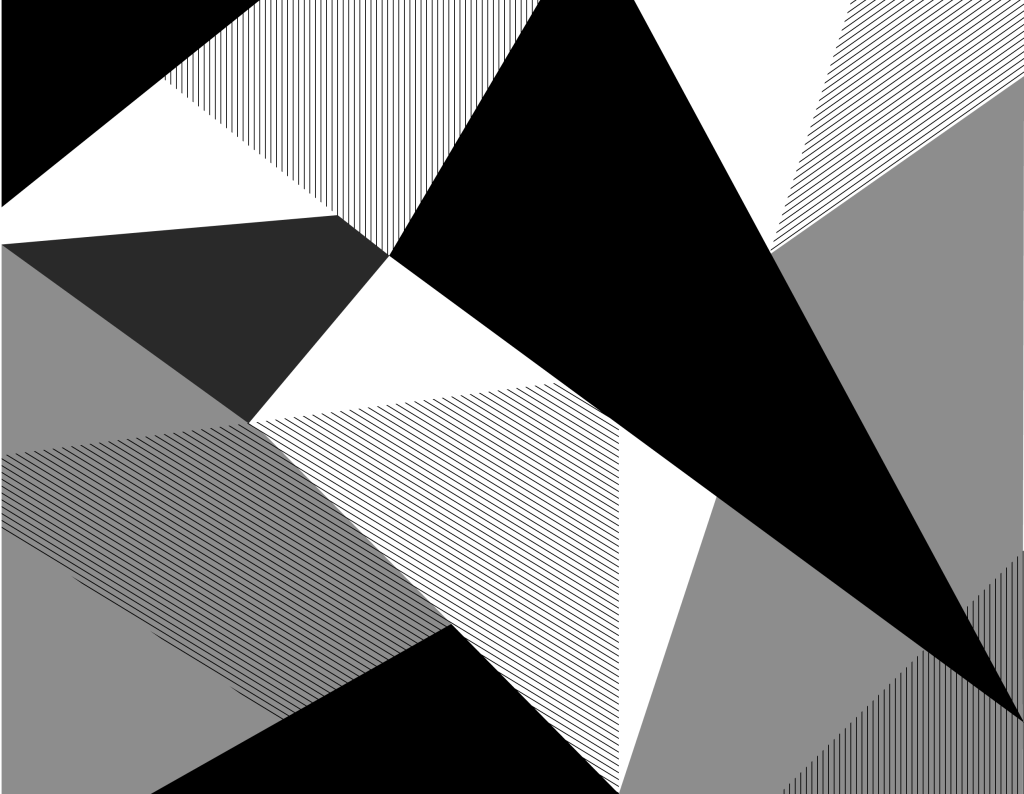
About UW Theme 2.0
Hello, it’s nice to meet you.
Built for the WordPress block editor (Gutenberg), UW Theme 2.0 offers a more visual, intuitive editing experience. You can structure content with blocks and patterns, helping you build pages quickly while maintaining consistent, accessible design. The theme is designed to reflect the spirit and standards of UW–Madison across campus sites.
Whether you’re starting fresh or migrating from the classic theme, this page provides a high-level overview of what’s new in UW Theme 2.0.
Leverage the UW Brand
The UW–Madison brand is one of the university’s greatest strengths. UW Theme 2.0 makes it easy to create WordPress websites that are accessible, engaging, and aligned with the university’s identity. By using the theme, your group can tap into the trust and reputation of the UW brand, strengthen your own presence, and connect more effectively with your audiences.
Friendly design
The theme presents an approachable, yet sophisticated aesthetic that is distinctly UW, featuring a clean, readable typeface, strong color contrast, and subtle interactions.
Flexible layouts
Create more visually dynamic pages with already-designed patterns that can be adapted to fit your unique content and goals.
Improved visual hierarchy
Increased white space, more ways to style text and links, plus a wider range of font sizes will help your content shine and guide your audience to what’s important.
Want to learn more about UW–Madison’s brand? Visit brand.wisc.edu.
What’s different in 2.0?
The new UW Theme introduces powerful features that make building pages easier, faster, and more consistent, while continuing to support accessibility.
Explore Design Differences in 2.0 for a visual overview of key updates from UW Theme Classic to UW Theme 2.0.
Gutenberg editor
Gutenberg, WordPress’s block editor, lets you drag, drop, and rearrange blocks and patterns to build pages that are accessible, mobile-friendly, and on brand.
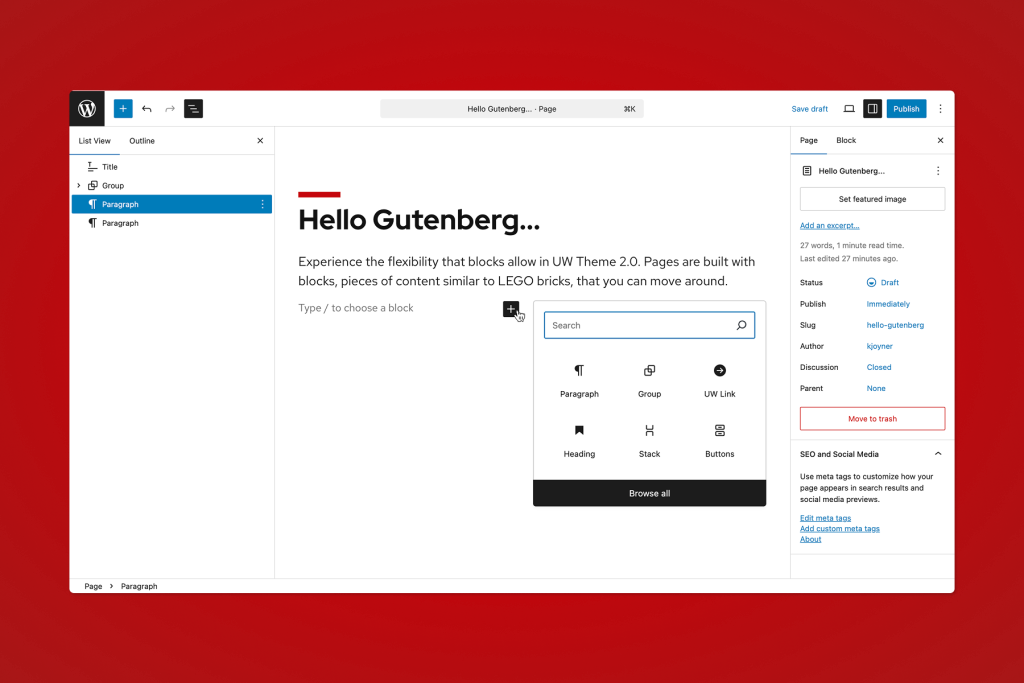
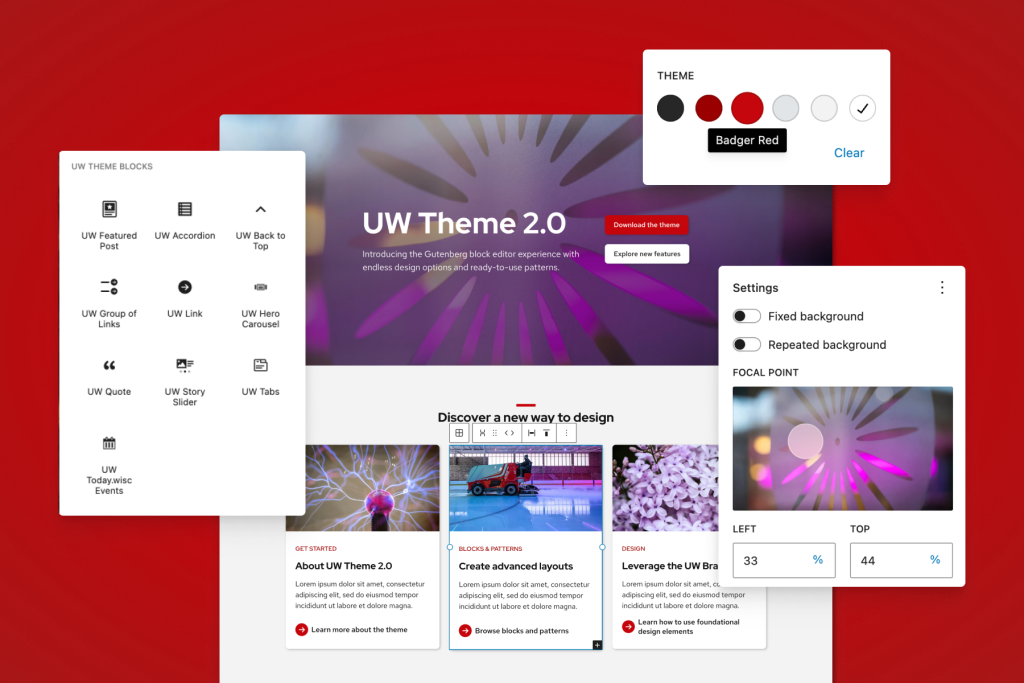
Blocks
Blocks are the foundation of the Gutenberg editor experience, and range from basic text and button elements to flexible containers and custom blocks that can be used to create complex layouts.
Patterns
UW Theme 2.0 includes a wide range of ready-made layouts, called patterns, that make it faster to build content and pages. No need to start from scratch: These patterns are designed to reflect UW’s brand and support accessibility and mobile-friendly design.
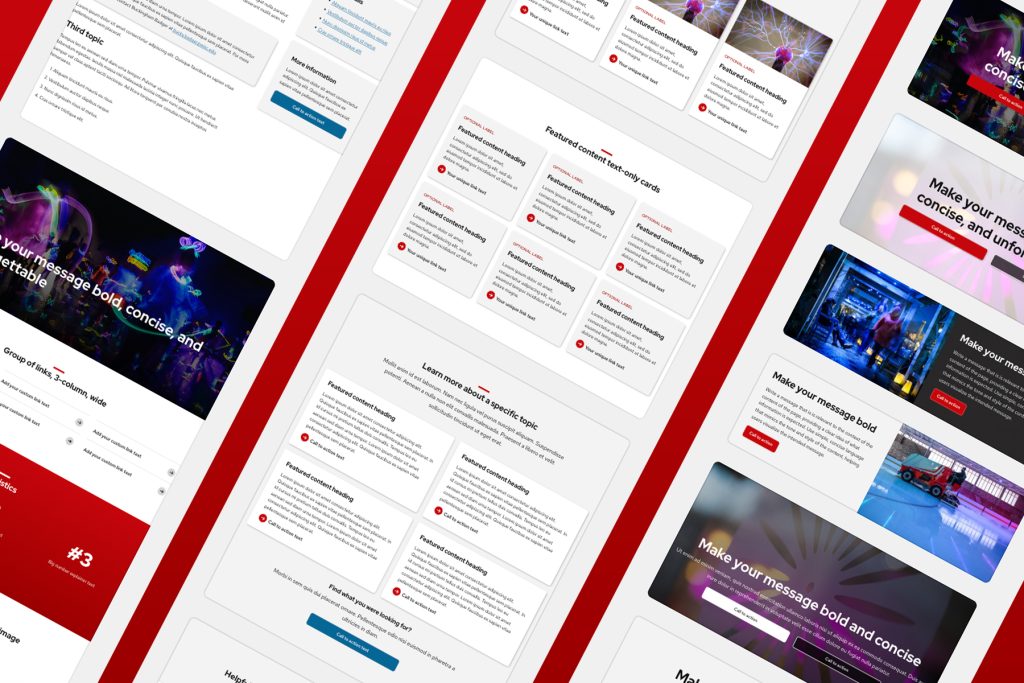
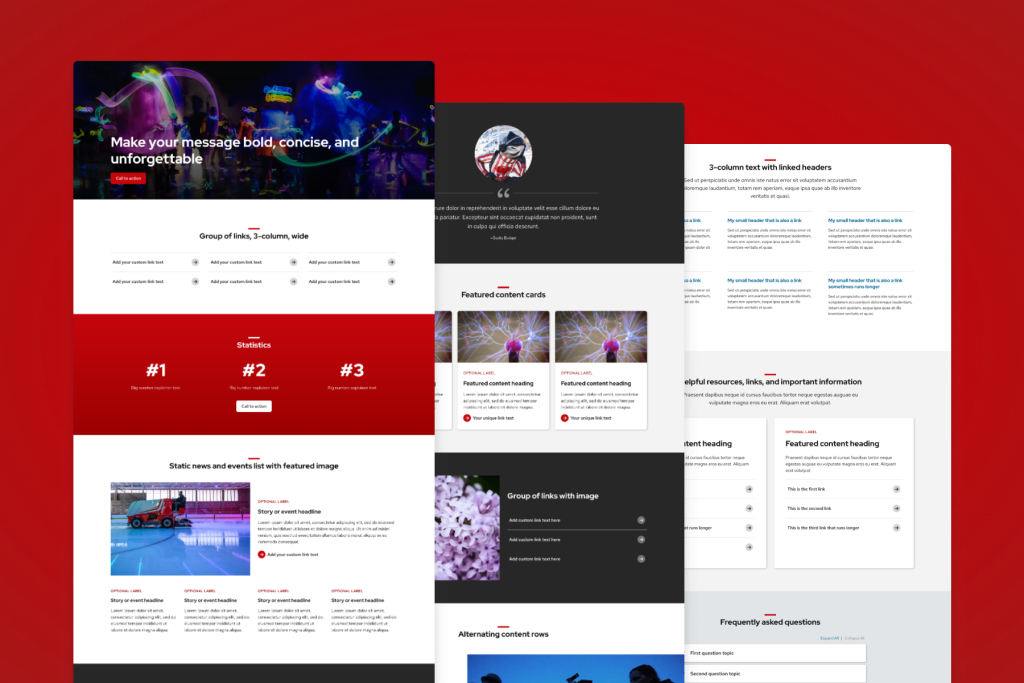
Design refresh
The design refreshes elements from UW Theme Classic with new layouts, updated features, larger font sizes for easier reading, and stronger graphic contrast to support clarity and accessibility.
Theme capabilities at a glance
Some parts of your site are managed globally to keep things consistent and to ensure UW Theme 2.0 sites meet the minimum web requirements. This theme does not use the Full Site Editor, so you will not be able to change sitewide settings like templates, font families, or the color palette.

What you can do
With UW Theme 2.0, you can do the following right out of the box—no custom development needed.
- Build pages using the block editor
- Choose from a variety of pre-designed patterns and layouts
- Create your own patterns to reuse across your site
- Change colors, spacing, and text styles using built-in options
- Use a selected set of WordPress and UW blocks
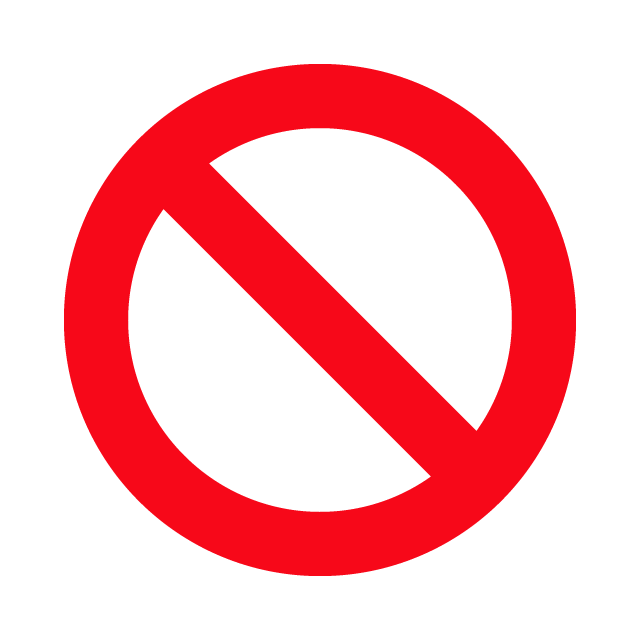
What you can’t do
The following features require custom development and are not part of the default theme setup.
- Full Site Editor features
- Change the header or footer design
- Change global styles like brand colors or fonts
- WordPress Customizer is disabled by default, so custom CSS isn’t available unless a developer re-enables it.
Get started
The Office of Strategic Communication recommends using the WiscWeb WordPress Service to create and manage your website. All new sites requested through WiscWeb will use UW Theme 2.0 by default.
WiscWeb sites
New to the theme or migrating from UW Theme Classic? Visit WiscWeb guidance and training.
Non-WiscWeb sites
Campus developers and site owners outside of WiscWeb can download the theme and its related plugins.