
UW Back to Top
Last updated:
Adds a link to your page that lets users quickly return to the top without scrolling. Helpful for long pages with lots of content.
On this page
Block Preview
How to use
Insert the block
Using the Block Inserter (+ icon), search for UW Back to Top and select it. You can also type /uw back to top in a new paragraph block and press Enter to add it quickly.
Add the block where you’d like it to appear, often near the end of the page or after long sections of content.
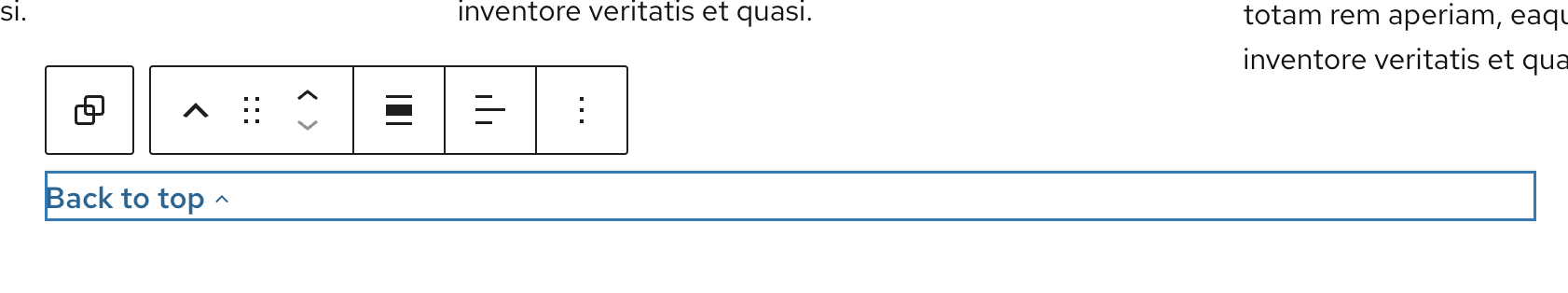
Alignment options
Use the Align text property in the block toolbar to align the block to the left, center, or right.
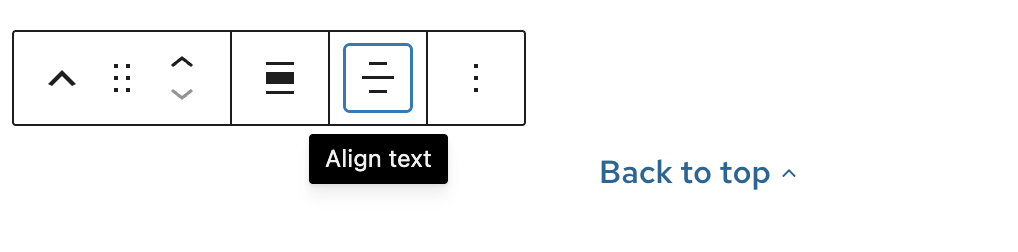
Recommendations

When to use
- Your page is long, and scrolling back to the top would take time.
- The top of the page has navigation, search, or calls to action people may need again.
- You want to make it easier for mobile users to return to the top.
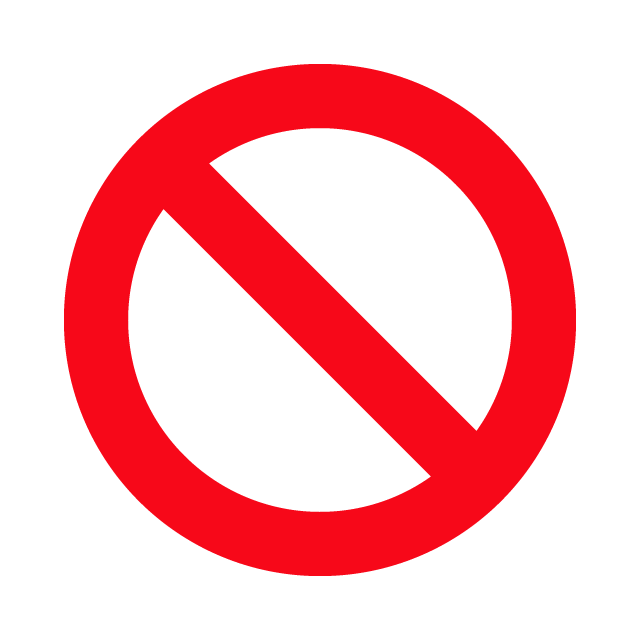
When to consider something else
- If your page is short and easy to scroll.
- Don’t use this feature as a substitute for writing clear, concise content that’s easy to scan.

Usability and accessibility
- Make sure your block is easy to tap on mobile and not too close to other links.
- Don’t use this as a substitute for writing clear, concise content that’s easy to scan.